Mathematica is a mathematics program used in the sciences and Math departments.
Availability: Current students, Current Staff, Current Faculty
Installation Location: Office, Lab, Classroom, Home/Personal
Instructions for Installation
1) Obtain a Wolfram Activation Key by visiting the Wolfram Portal Registration.
2) Create a Wolfram ID if you do not already have one.
3) Make sure you use your [email protected] email address.
4) Choose the latest version and select any department.
5) Once you get the activation key (It will be in the form XXXX-XXXX-XXXXXX) and you should see something similar to the image below.
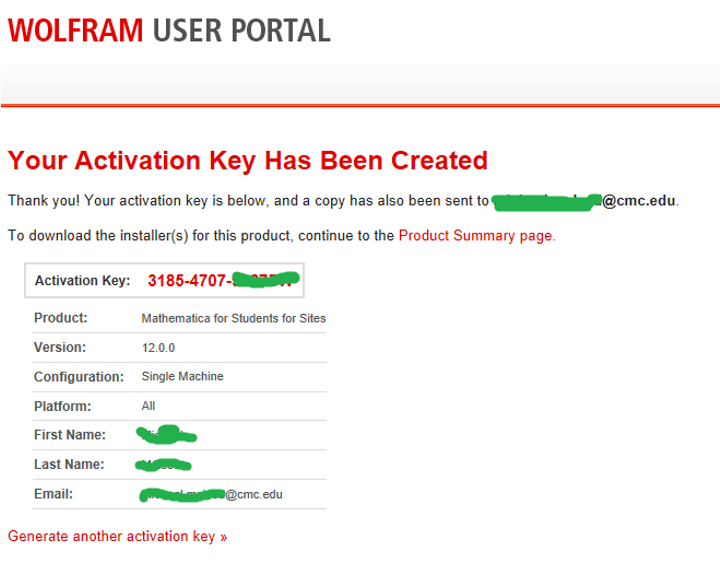
6) Go to the Wolfram Portal.
7) Under the Downloads column, click Get Downloads.
8) Scroll down and click on Mathematica Direct Download for your operating system (Macintosh or Windows) and click Download.
9) Install the program on your machine
10) Enter your Activation Key
11) You're done! as long as you are enrolled at CMC, your license should auto-update each year.
If there are problems, please contact [email protected] for assistance.
