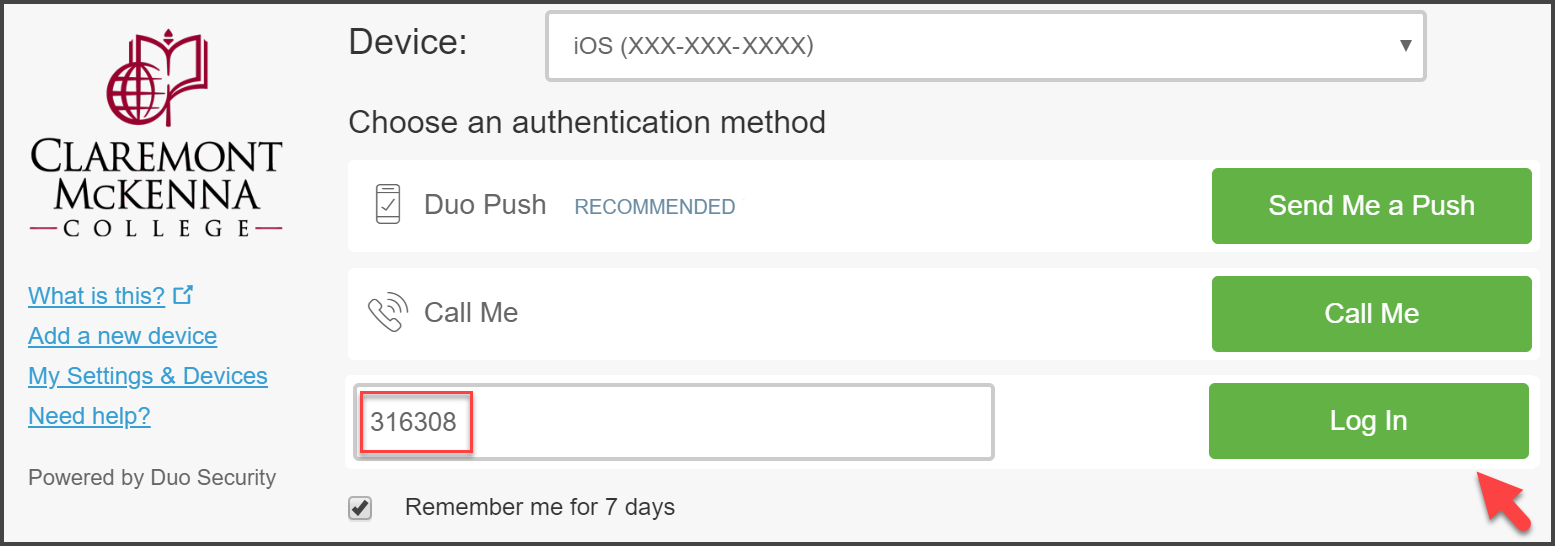Context:
For CMC faculty/staff who travel domestically or internationally and students who study abroad, DUO Multi-Factor authentication will work without a WiFi connection or access to cellular data with the Passcode feature available on the DUO Mobile app.
If you are already enrolled in DUO and wish to add a new device or modify an existing one, follow the procedures on DUO Multi-Factor Authentication – Adding an Additional Device to DUO.
If you are not enrolled and have not installed DUO mobile app, follow the procedures on the DUO Multi-Factor Authentication – Setup Procedures.
The next time you login to the CAS screen, you will be prompted to choose an authentication method.
First, check the Remember me for x days box.
Then, click on Enter a Passcode.
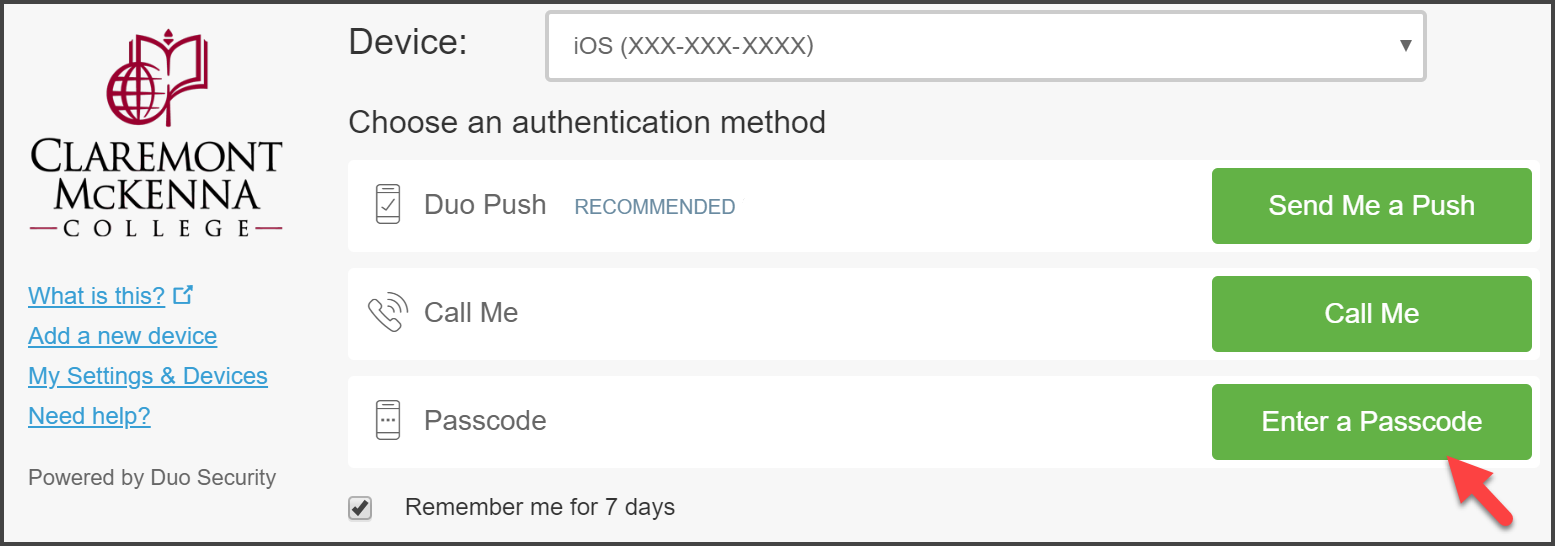
Unlock your phone and launch the DUO Mobile app.
Tap on the refresh icon to generate a new code.
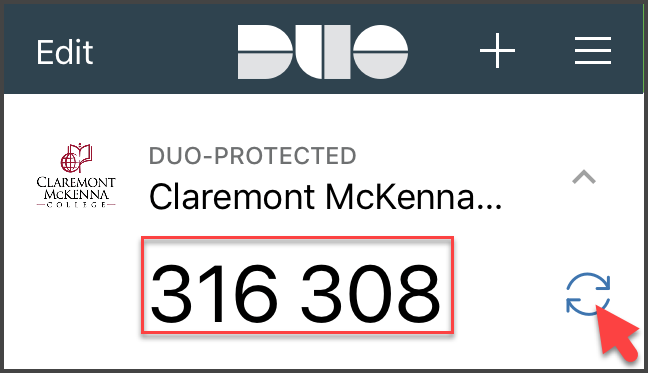
Enter the code inside the passcode box.
Confirm the Remember me for x days box is still check marked.
Click on Login.